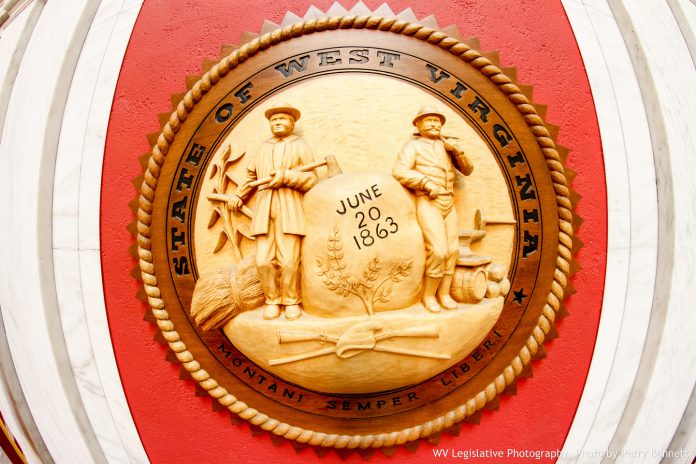Access to the political process is a key component of our nation’s representative democracy. The increasing use of computers as a source of gathering and obtaining information provides legislative resources via the internet, thereby becoming an important part of linking citizens of this state with the West Virginia Legislature.
The West Virginia Legislature’s official website, located at www.legis.state.wv.us, contains valid and detailed information which is valuable in engaging the public in the legislative process.
When a user arrives at the website – there is a waiver for the visually impaired. With the advancement of computer programs that allow the visually impaired to access information on the website, it is provided in a “no frames” format.
If you are not visually impaired, please click CONTINUE to reach the homepage.
There are various points of interest on the West Virginia Legislature’s website. The most frequently used are: Bill Status and the Legislative Bulletin Board. The Bulletin Board features House and Senate Journals as well as the Daily Calendars.
The following is geared to assist the user in locating the above information.
Bill Status – The Bill Status option on the website allows an individual to find full text of current and past legislation along with a history of its legislative actions.
To access Bill Status, simply select this link on the homepage. Select the year in which the legislation was introduced. The website provides the bill history and bill status from 1993 to the present session. Once the year is selected, access to various options concerning status of legislation will become available. A person may search by selected sponsor, affected Code section, short title,
topical subject, and actions first-to-last or last-to-first. Listings of all bills introduced, all bills passed by either the House or the Senate, all bills passed by both bodies, actions by the Governor on passed legislation, and all resolutions introduced are options.
There is also an option, for the year 2000 and beyond, to obtain bill text – which is the actual print version of the legislation. Follow directions on the screen to the “Bill Status On The Web” link. The user has the option of downloading legislation using Corel WordPerfect or opening an HTML version from the internet. Open either Senate or House bills and select the folder containing the bill number sought.
Legislative Bulletin Board – The Legislative Bulletin Board is also a valuable tool in obtaining additional information regarding the Legislative session. Access to the Senate and House calendars, listings of bills introduced, listings of bills to be introduced, abstracts, committee schedules, and topical indexes is offered. This information is obtained by clicking the link labeled “Legislative Bullentin Board” located on “Bill Status On The Web”.
The West Virginia Legislature’s Official Website gives citizens the opportunity to access their government 24 hours-a-day, 365 daysa-year. With these basic navigational directions, the information obtained from this internet site brings the legislative process and the workings of state government home.